Other Versions
Find Any File is Shareware
You may try it out without buying first. Simply download it.
If you keep using it you are expected to pay for it, though.

Find Any File (FAF)
Key Features
- Convenient folder and icon views for results
- Can search in other users' home folders ("root" mode)
- Searches can be saved for easy re-use
- Can be launched with a self defined keyboard shortcut
Links
New in version 2.5:
- Adds a Name without Extension rule.
- Faster search on Synology and QNAP, as well as on Windows shares with Everything.
- New script for finding duplicate files.
- See the Version History for a detailed list of changes.
Searching on Network Volumes (File Servers) with Find Any File
Searching on network volumes can be fairly slow, because, unless special actions are taken, every file name and possibly other attributes in every directory on the server has to be transferred over the network to your Mac, so that FAF can then look at it and filter it based on your search input.
This can be improved in several ways:
CatalogSearch (CatSearch, searchfs) via AFP
This used to work great but is not supported well by Apple any more
AFP is the original file sharing protocol that Apple used for sharing files between Macs. It was fast and supported on-server search called CatalogSearch. A program like FAF could send your search input to the server, and then the server would perform the search on its own, and only report back the matching items. This was fast because it significantly reduced the amount of data transferred over the rather slow network. FAF made prominent use of this feature in its early days, making it the fastest search program on the Mac for a while, until other programs like EasyFind caught up.
Im recent years, though, Apple has abandoned AFP in favor of the more widely used SMB / CIFS protocol, originally provided on Windows, later adopted by Linux and finally by macOS as well.
Sadly, SMB lacks the ability to perform server-side searches via CatalogSearch.
Many NAS systems still support AFP, though, and if you manually mount your NAS volumes via AFP instead of SMB, you can still have FAF use the server-side search to get your results faster. At least in theory. The problem here is that the NAS systems are built on top of Linux, and the support for the CatalogSearch function is unreliable - it often won't find recently added files.
To use CatalogSearch over AFP, make sure that you search the entire volume and not just a folder inside it, or it won't be used.
Spotlight
Works fast but may miss some file names on NAS and Linux systems
The modern replacement for CatalogSearch is Spotlight, which can be used over SMB (and, if the server is a Mac, also over AFP). It not only finds files by name and other file attributes but also file content (CatalogSearch could not do that) if the server supports it.
Note: Spotlight is a technology that provides the means to scan files and documents, and store it all in a database for quick retrieval. FAF can use this Spotlight database locally as well as if supported by servers, as long as you keep the option Include Spotlight results checked in FAF's Preferences and have not entirely disabled Spotlight on your Mac.
Spotlight on Mac servers
If the server is a Mac, then this works reliably. I.e, anything you can find by searching with Spotlight on the serving Mac, can also be found via Spotlight on the Mac that has volumes mounted from the server.
Spotlight on Windows servers
If the server is a Windows file server with "Windows Search Service" and "Windows Search Protocol" enabled, Spotlight can be used to find file names and content on there, too. However: According to my own tests, content can only be found when using macOS Ventura (13) or later. File name search should work on older macOS versions as well, though.
Spotlight on NAS and Linux servers
If the server is a NAS or some other Linux or Windows based system, Spotlight search may not work at all or work unreliably.
If you want to use this search method, read about setting up Spotlight search with Synology NAS and here for QNAP NAS systems. Note, however, that they lack some features, e.g. finding file names for which you know only part of the name.
An example: If you want to find a file named Inhouse report.txt, then you can only find it by searching for "Name contains Inhouse" but not with "Name contains house".
The solution to this problem can be solved with server-side searches, which requires a Pro license:
How to have FAF search exclusively with Spotlight
There are several ways how you can tell FAF that you want to have it use only Spotlight results during a search.
You might want to do this when Spotlight search is found to be reliable, finding everything, and thereby not needing the alternative of FAF doing its own slower search.
Examples of reliable Spotlight searches on servers are: A macOS server or a NAS with Spotlight support with you being aware of the shortcomings and accepting them (see above).
The advantage of using only Spotlight for the search is that it'll be finished faster, usually (unless you use the Pro "ssh" find feature which may be quite fast as well, but can't find text in files, yet).
Here are the ways to accomplish a Spotlight-only search:
- To set it for all searches, open FAF's Preferences and hold down the option key when you click on the "Include Spotlight results" option. The option will then show a
[-](dash) to indicate that searches on any volumes that have Spotlight support will use that exclusively. Be aware that searches on your startup volume will then also use only Spotlight and therefore will not find all the files that FAF will find there, because Spotlight will not search certain folders on your local disk, such as those Apple considers not user-accessible (e.g. the Library folder). - For an individual search, add the expert rule "Spotlight Results are exclusively shown" (hold down the option key when selecting a rule to see expert options). This overrides the setting in the Preferences and for invidivual volumes (see 3.).
- To choose the mode for individual volumes (which overrides the Preferences setting), use Prefs Editor (see hidden preferences) to add a setting per volume: Find the entry with the key "Spotlight Volumes". Click the triangle on the left so that it points downward. Select the row. Click
[+]at the bottom of the window. In the prompt that appears, choose Number for Type and enter the path to the volume, then click Add (if your volume is called "ExternalFiles", the path would be/Volumes/ExternalFiles, i.e. its name is prefixed with/Volumes/). Once the new row appears indented below "Spotlight Volumes", set its value to 0 for default (search with both FAF's own method and with Spotlight), 1 (use only FAF's, not Spotlight) or 2 (use only Spotlight).
FAF Pro (modern on-server search)
The most reliable solution for finding files by name
Linux and BSD: Using SSH to run searches with the "find" tool
(This feature is available in FAF version 2.5 and later and requires a Pro license.)
It searches directly on the server without relying on incomplete Spotlight or CatalogSearch support. Instead, it uses programs installed on the server, which FAF then invokes to have the servers search the files on its own, and reporting back only the matching items, similar to what CatalogSearch used to do.
File searches for names and modification dates can be finished in seconds instead of taking several minutes over the relatively slow network.
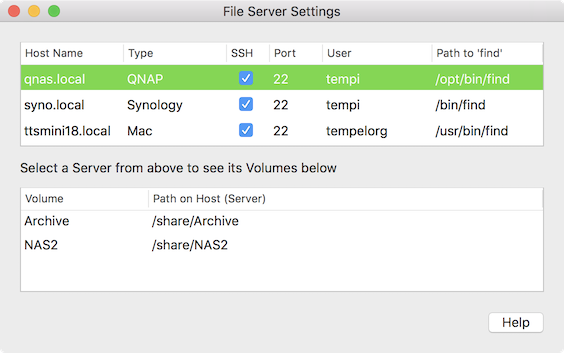
However, this requires that you have SSH access to the server. If you own a NAS or some other Linux based server, this should be no problem. FAF currently detects and configures NAS systems from Synology, QNAP and WD My Cloud automatically, while other systems can be configured manually.
See here for setting up SSH access on your server.
Windows: Searching with the help of the program "Everything" by voidtools
If you access Microsoft Windows servers from your Mac, you can install the software Everything, which can index Windows volumes, and search them very quickly. FAF can be set up to use Everything's HTTP server for equally fast searches.
See here for setting up search with Everything.
Other methods
If you cannot get direct access to the server with SSH or Everything, you need to rely on FAF's regular search features for now. I am working on other methods to improve this as well (e.g. local caching of the file information from the server).